Postman调试SOAP Web Service
1.使用action路径作为URL
2.请求方法设为POST
3.Content-Type为text/xml
4.body填写SOAP Envelope,header,body
5.示例
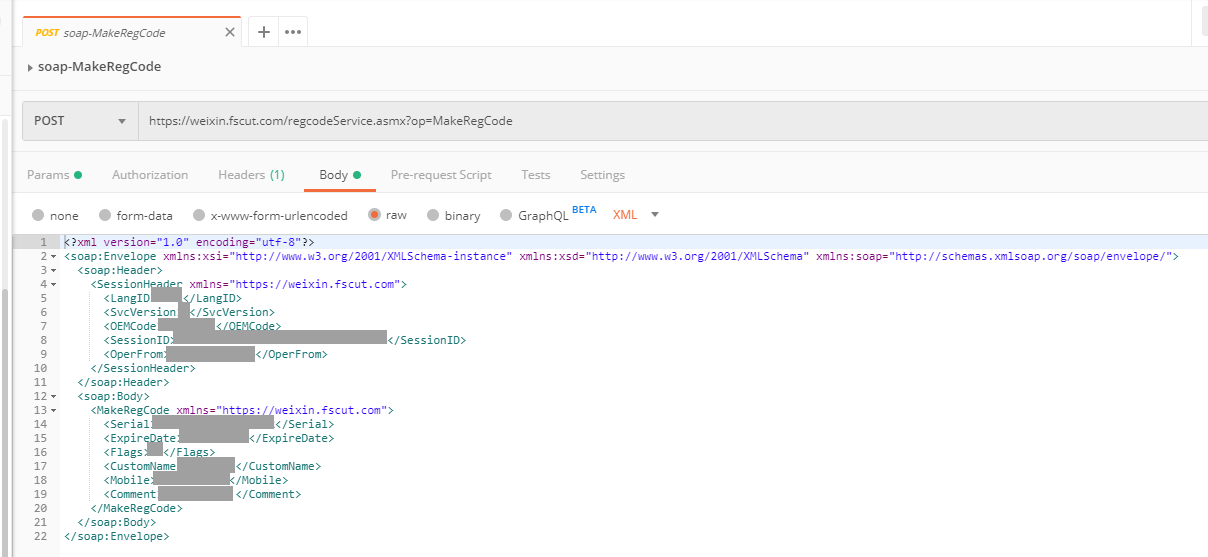
Java调用SOAP Web Service
本文档介绍了Java调用SOAP Web Service的简单应用。
一、SOAP
SOAP(Simple Object Access Protocol)是一种交换数据的协议规范,特点是轻量级、基于XML。
请求和响应都是xml的形式,示例如下:
- request
POST /regcodeService.asmx HTTP/1.1
Host: weixin.fscut.com
Content-Type: text/xml; charset=utf-8
Content-Length: length
SOAPAction: "https://weixin.fscut.com/MakeRegCode"
<?xml version="1.0" encoding="utf-8"?>
<soap:Envelope xmlns:xsi="http://www.w3.org/2001/XMLSchema-instance" xmlns:xsd="http://www.w3.org/2001/XMLSchema" xmlns:soap="http://schemas.xmlsoap.org/soap/envelope/">
<soap:Header>
<SessionHeader xmlns="https://weixin.fscut.com">
<LangID>int</LangID>
<SvcVersion>int</SvcVersion>
<OEMCode>int</OEMCode>
<SessionID>string</SessionID>
<OperFrom>string</OperFrom>
</SessionHeader>
</soap:Header>
<soap:Body>
<MakeRegCode xmlns="https://weixin.fscut.com">
<Serial>string</Serial>
<ExpireDate>string</ExpireDate>
<Flags>int</Flags>
<CustomName>string</CustomName>
<Mobile>string</Mobile>
<Comment>string</Comment>
</MakeRegCode>
</soap:Body>
</soap:Envelope>
- response
HTTP/1.1 200 OK
Content-Type: text/xml; charset=utf-8
Content-Length: length
<?xml version="1.0" encoding="utf-8"?>
<soap:Envelope xmlns:xsi="http://www.w3.org/2001/XMLSchema-instance" xmlns:xsd="http://www.w3.org/2001/XMLSchema" xmlns:soap="http://schemas.xmlsoap.org/soap/envelope/">
<soap:Body>
<MakeRegCodeResponse xmlns="https://weixin.fscut.com">
<MakeRegCodeResult>
<Status>int</Status>
<ErrMsg>string</ErrMsg>
<Data>string</Data>
</MakeRegCodeResult>
</MakeRegCodeResponse>
</soap:Body>
</soap:Envelope>
由示例可以看出,一条SOAP消息就是一个XML文档,一般包含以下元素:
- Envelope,标识此XML是一条SOAP消息
- Header,头部信息
- Body,调用和响应信息
- Fault,处理消息时发生的错误信息
按照处理XML的方式读写即可。
二、在Java中应用
参考:
How to do a SOAP Web Service call from Java class
首先要创建客户端发起请求,与URL请求类似,步骤如下:
- 创建连接
- 设置MimeHeaders
- 设置参数(soapHeader + soapBody)
- 解析response
import javax.xml.soap.*;
public class SOAPClientSAAJ {
// SAAJ - SOAP Client Testing
public static void main(String args[]) {
/*
The example below requests from the Web Service at:
https://www.w3schools.com/xml/tempconvert.asmx?op=CelsiusToFahrenheit
To call other WS, change the parameters below, which are:
- the SOAP Endpoint URL (that is, where the service is responding from)
- the SOAP Action
Also change the contents of the method createSoapEnvelope() in this class. It constructs
the inner part of the SOAP envelope that is actually sent.
*/
String soapEndpointUrl = "https://www.w3schools.com/xml/tempconvert.asmx";
String soapAction = "https://www.w3schools.com/xml/CelsiusToFahrenheit";
callSoapWebService(soapEndpointUrl, soapAction);
}
private static void createSoapEnvelope(SOAPMessage soapMessage) throws SOAPException {
SOAPPart soapPart = soapMessage.getSOAPPart();
String myNamespace = "myNamespace";
String myNamespaceURI = "https://www.w3schools.com/xml/";
// SOAP Envelope
SOAPEnvelope envelope = soapPart.getEnvelope();
envelope.addNamespaceDeclaration(myNamespace, myNamespaceURI);
/*
Constructed SOAP Request Message:
<SOAP-ENV:Envelope xmlns:SOAP-ENV="http://schemas.xmlsoap.org/soap/envelope/" xmlns:myNamespace="https://www.w3schools.com/xml/">
<SOAP-ENV:Header/>
<SOAP-ENV:Body>
<myNamespace:CelsiusToFahrenheit>
<myNamespace:Celsius>100</myNamespace:Celsius>
</myNamespace:CelsiusToFahrenheit>
</SOAP-ENV:Body>
</SOAP-ENV:Envelope>
*/
// SOAP Body
SOAPBody soapBody = envelope.getBody();
SOAPElement soapBodyElem = soapBody.addChildElement("CelsiusToFahrenheit", myNamespace);
SOAPElement soapBodyElem1 = soapBodyElem.addChildElement("Celsius", myNamespace);
soapBodyElem1.addTextNode("100");
}
private static void callSoapWebService(String soapEndpointUrl, String soapAction) {
try {
// Create SOAP Connection
SOAPConnectionFactory soapConnectionFactory = SOAPConnectionFactory.newInstance();
SOAPConnection soapConnection = soapConnectionFactory.createConnection();
// Send SOAP Message to SOAP Server
SOAPMessage soapResponse = soapConnection.call(createSOAPRequest(soapAction), soapEndpointUrl);
// Print the SOAP Response
System.out.println("Response SOAP Message:");
soapResponse.writeTo(System.out);
System.out.println();
soapConnection.close();
} catch (Exception e) {
System.err.println("\nError occurred while sending SOAP Request to Server!\nMake sure you have the correct endpoint URL and SOAPAction!\n");
e.printStackTrace();
}
}
private static SOAPMessage createSOAPRequest(String soapAction) throws Exception {
MessageFactory messageFactory = MessageFactory.newInstance();
SOAPMessage soapMessage = messageFactory.createMessage();
createSoapEnvelope(soapMessage);
MimeHeaders headers = soapMessage.getMimeHeaders();
headers.addHeader("SOAPAction", soapAction);
soapMessage.saveChanges();
/* Print the request message, just for debugging purposes */
System.out.println("Request SOAP Message:");
soapMessage.writeTo(System.out);
System.out.println("\n");
return soapMessage;
}
}
除此之外,设置session header的实例如下
SOAPHeader header = soapMessage.getSOAPHeader();
SOAPHeaderElement headerElement = header.addHeaderElement(new QName(SOAP_NAMESPACE_URI,
SOAP_KEY_SESSION_HEADER));
SOAPElement langElement = headerElement.addChildElement(SOAP_KEY_LANG_ID);
langElement.addTextNode(SOAP_VALUE_LANG_ID);
response的结果和request类似,可通过解析soapBody的方式获得结果。
处理方式与处理XML类似,不再赘述。