一、集成 Checkout
Stripe 产品概念分类:
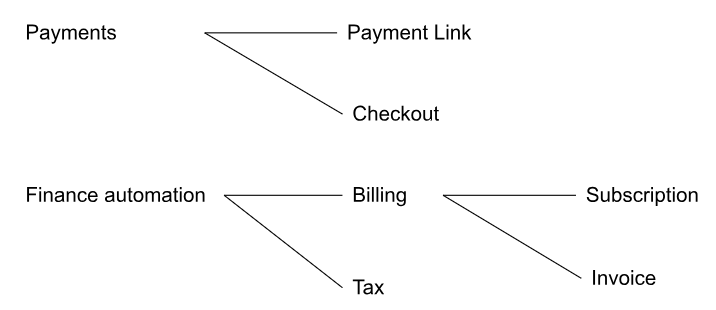
Payment 侧重于即时支付,先创建支付会话,支付完成后生成账单和收据。
Billing 侧重于长周期支付,先创建账单,然后等待用户支付。
1.1 Overview
Stripe Checkout Doc :
https://docs.stripe.com/payments/checkout
https://docs.stripe.com/payments/checkout/how-checkout-works
Checkout API Doc:
https://docs.stripe.com/api/checkout/sessions
https://docs.stripe.com/api/events/types
Checkout 的生命周期即 Checkout Session 的生命周期。
Session 的状态值范围:open/complete/expired
Session 的默认过期时间是 24H,该值可在创建 Session 时设置。
| Action | Session Status | Description |
|---|---|---|
| Create Session | open | 可支付状态 |
| Payment Successful | complete | 支付成功 |
| None / Expire Session | expired | 未支付或直接取消 |
Create Payment Session Example:
SessionCreateParams params = SessionCreateParams.builder()
.setMode(SessionCreateParams.Mode.PAYMENT)
.setUiMode(SessionCreateParams.UiMode.HOSTED)
.addPaymentMethodType(SessionCreateParams.PaymentMethodType.CARD)
.setCurrency("usd")
.setCustomer("")
.setSuccessUrl("https://example.com/success?session_id={CHECKOUT_SESSION_ID}")
.setCancelUrl("https://example.com/cancel")
.setInvoiceCreation(SessionCreateParams.InvoiceCreation.builder().setEnabled(true).build())
.addAllLineItem(lineItems)
.build();
Session session = Session.create(params);
Create Setup Session Example:
SessionCreateParams params = SessionCreateParams.builder()
.setMode(SessionCreateParams.Mode.SETUP)
.setUiMode(SessionCreateParams.UiMode.HOSTED)
.addPaymentMethodType(SessionCreateParams.PaymentMethodType.CARD)
.setSuccessUrl("https://example.com/success")
.setCustomer("")
.build();
Session session = Session.create(params);
其中的关键参数可参考 1.2 到 1.6 节的详细描述。
1.2 Mode
Checkout 支持三种 Mode :PAYMENT / SUBSCRIPTION / SETUP
https://docs.stripe.com/api/checkout/sessions/create#create_checkout_session-mode
PAYMENT / SUBSCRIPTION
指创建待支付的 Session。
如果产品列表中包含至少一个周期性的产品则必须使用 Subscription Mode。
如果产品列表均为一次性产品需使用 Payment Mode。
例如:
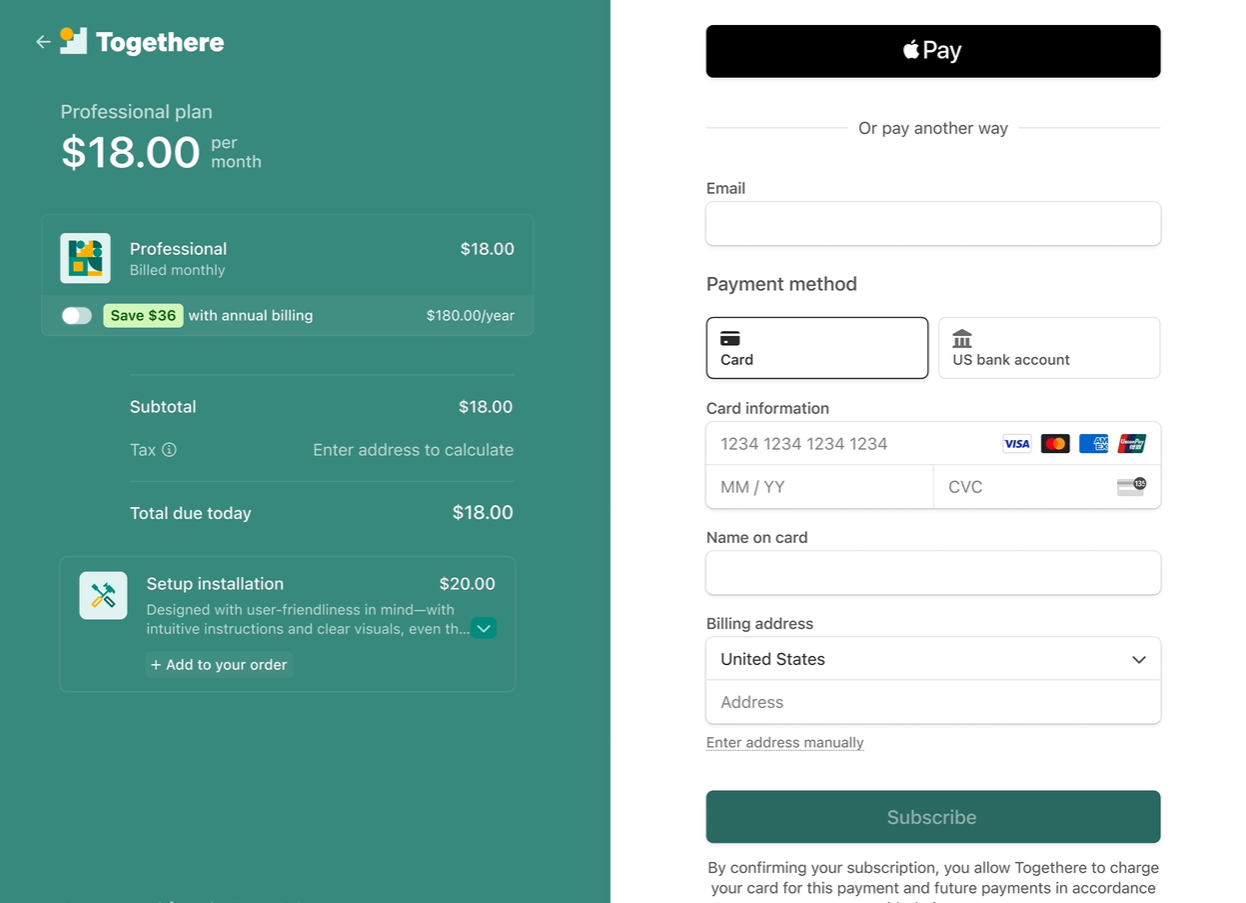
SETUP
指创建收集支付方式的 Session,例如:
https://docs.stripe.com/payments/save-and-reuse

1.3 UI Mode
Checkout 页面默认支持两种类型:HOSTED / EMBEDDED
https://docs.stripe.com/api/checkout/sessions/create#create_checkout_session-ui_mode
HOSTED
指 Session 页面完全由 Stripe 托管,后端创建 Session 后会获得一个 URL;
前端直接打开该 URL 即可获得支付详情;
EMBEDDED
指将 Session 页面嵌入自己的系统页面中,后端创建 Session 后会获得一个 Client Secret Key;
前端需要集成 Stripe JS SDK,再通过 Client Secret Key 和 Stripe Publishable API Key 将 Session 表单嵌入自己的系统页面中。
https://docs.stripe.com/checkout/embedded/quickstart
React Example:
const CheckoutForm = () => {
const [clientSecret, setClientSecret] = useState('');
useEffect(() => {
// Create a Checkout Session as soon as the page loads
fetch("/create-checkout-session", {
method: "POST",
})
.then((res) => res.json())
.then((data) => setClientSecret(data.clientSecret));
}, []);
return (
<div id="checkout">
{clientSecret && (
<EmbeddedCheckoutProvider
stripe={stripePromise}
options=
>
<EmbeddedCheckout />
</EmbeddedCheckoutProvider>
)}
</div>
)
}
cancel_url / success_url / return_url
HOSTED 可配置 cancel_url 和 success_url。
cancel_url 非必填项,非空则页面左上角会出现【返回】按钮;
success_url 为必填项,支付完成后重定向的地址。
EMBEDDED 可配置 return_url,该字段为必填项,即支付完成后重定向的地址。
1.4 Payment Method Type
https://docs.stripe.com/api/checkout/sessions/create#create_checkout_session-payment_method_types
指定 Checkout Session 页面上可选择的支付方式,必须是 Stripe 配置中已开启的支付方式。
Tips:
SETUP Mode 不支持 CUSTOMER_BALANCE,即 Bank Transfer。
此处的 Bank Transfer 是指 Stripe 生成虚拟银行账号发送给用户,由用户自行向该账号转账,而非用户将自己的银行账户绑定到 Stripe Customer。
后者指的是 ACH Direct Debit:
https://docs.stripe.com/invoicing/ach-debit
1.5 Invoice Creation
Checkout Session 自成体系,默认不会生成 Invoice Object,需开启创建 Invoice 选项。
https://docs.stripe.com/api/checkout/sessions/create#create_checkout_session-invoice_creation
Tips:
只有支付成功后才会自动生成 Invoice Object,未支付时不会生成。
// SessionCreateParams params = SessionCreateParams.builder()
.setInvoiceCreation(SessionCreateParams.InvoiceCreation.builder().setEnabled(true).build())
// .build();
1.6 Line Item
即 Product & Price List
https://docs.stripe.com/api/checkout/sessions/create#create_checkout_session-line_items
List<SessionCreateParams.LineItem> items = new ArrayList<>();
SessionCreateParams.LineItem item = SessionCreateParams.LineItem.builder()
.setPriceData(SessionCreateParams.LineItem.PriceData.builder()
.setCurrency(currency)
.setUnitAmountDecimal(BigDecimal.valueOf(10000L))
.setProductData(SessionCreateParams.LineItem.PriceData.ProductData.builder()
.setName("product name")
.setDescription("product description").build())
.build())
.setQuantity(1L)
.build();
items.add(item);
// SessionCreateParams params = SessionCreateParams.builder()
.addAllLineItem(lineItems)
// .build();
1.7 Expire A Session
取消指定 Session,设置后该 Session 状态变更为 expired,不可支付。
https://docs.stripe.com/api/checkout/sessions/expire
Session resource =
Session.retrieve(
"cs_test_a1Ae6ClgOkjygKwrf9B3L6ITtUuZW4Xx9FivL6DZYoYFdfAefQxsYpJJd3"
);
SessionExpireParams params = SessionExpireParams.builder().build();
Session session = resource.expire(params);
1.8 No-Cost Orders
https://docs.stripe.com/payments/checkout/no-cost-orders
设置金额 unit_amount 为 0 可创建 0 元账单。
Tips: quantity 不能设为 0
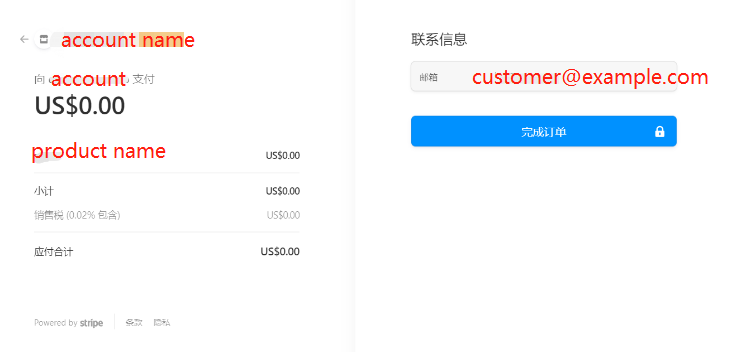
1.9 Events
Checkout 流程中可能会生成如下对象:
Session,Setup Intent / Payment Intent,Invoice
相关 Events 如下所示,Events 之间存在信息重复,需要自行取舍。
Checkout Events
https://docs.stripe.com/api/events/types#event_types-checkout.session.async_payment_failed
Setup Intent Events
https://docs.stripe.com/api/events/types#event_types-setup_intent.canceled
Invoice Events
https://docs.stripe.com/api/events/types#event_types-invoice.created
Payment Intent Events
https://docs.stripe.com/api/events/types#event_types-payment_intent.amount_capturable_updated