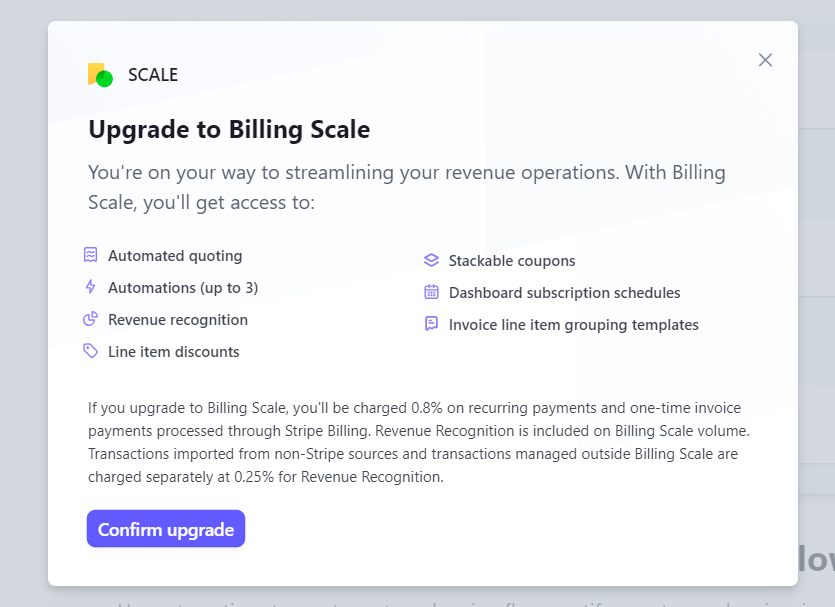Overview
Stripe Doc:
https://docs.stripe.com/webhooks
支付过程是异步的,需要 Stripe 通知我们的服务端。
Stripe 提供了两种通知方式:Webhook Config 和 Stripe CLI。
Webhook Config
即在项目中开发一个接收事件通知的接口,并将该路径配置到 Dashboard > Developer > Webhook。
该方式仅支持回调 https 地址,本地开发可通过 Stripe-CLI 方式接收通知。
接收事件的接口示例:
package com.stripe.sample;
import static spark.Spark.post;
import static spark.Spark.port;
import com.google.gson.JsonSyntaxException;
import com.stripe.Stripe;
import com.stripe.exception.SignatureVerificationException;
import com.stripe.model.*;
import com.stripe.net.Webhook;
public class Server {
public static void main(String[] args) {
// The library needs to be configured with your account's secret key.
// Ensure the key is kept out of any version control system you might be using.
Stripe.apiKey = "sk_test_...";
// This is your Stripe CLI webhook secret for testing your endpoint locally.
String endpointSecret = "whsec_59exxxxxxxxxx4f9bc232";
port(4242);
post("/webhook", (request, response) -> {
String payload = request.body();
String sigHeader = request.headers("Stripe-Signature");
Event event = null;
try {
event = Webhook.constructEvent(
payload, sigHeader, endpointSecret
);
} catch (JsonSyntaxException e) {
// Invalid payload
response.status(400);
return "";
} catch (SignatureVerificationException e) {
// Invalid signature
response.status(400);
return "";
}
// Deserialize the nested object inside the event
EventDataObjectDeserializer dataObjectDeserializer = event.getDataObjectDeserializer();
StripeObject stripeObject = null;
if (dataObjectDeserializer.getObject().isPresent()) {
stripeObject = dataObjectDeserializer.getObject().get();
} else {
// Deserialization failed, probably due to an API version mismatch.
// Refer to the Javadoc documentation on `EventDataObjectDeserializer` for
// instructions on how to handle this case, or return an error here.
}
// Handle the event
System.out.println("Unhandled event type: " + event.getType());
response.status(200);
return "";
});
}
}
Dashboard 配置示例:
https://dashboard.stripe.com/webhooks

侦听事件不建议太多,否则要考虑自身服务端的吞吐量。
Stripe CLI
Stripe Doc:
https://docs.stripe.com/stripe-cli/overview
本地开发或者是没有 https 域名的环境,可以启动该客户端替代 Stripe Webhook 功能。
与 Webhook 不同的是,该转发会转发所有事件,不可选择。
Event Object
Stripe API Doc:
https://docs.stripe.com/api/events/object
一个例子:
{
"id": "evt_1NG8Du2eZvKYlo2CUI79vXWy",
"object": "event",
"api_version": "2019-02-19",
"created": 1686089970,
"data": {
"object": {
// different related object
}
},
"livemode": false,
"pending_webhooks": 0,
"request": {
"id": null,
"idempotency_key": null
},
"type": "setup_intent.created"
}
在这个例子中只需要关注三个内容:
-
type: 事件唯一标识
-
data: 事件关联的数据对象内容
-
live mode: 区分 Test mode 和 Live mode (生产模式)
How to choose
开发人员需要仔细了解每个事件的描述,便于更好的决策。
文档中针对 Event 类型的描述,需要重点关注:触发时机和包含的对象类型。
除此之外,还需要注意:
#1 同一个类型的对象,在不同的 event 中,对象信息可能存在不同程度的缺失。
比如 invoice 状态为 draft 时,回调 event data 中必然不会包含 invoice number,invoice url 等信息。
#2 不同的对象,在不同的 event 中,可能代表了相同的业务含义。
比如在业务中,如果每一条 Checkout Session 都开启了 Invoice Creation,那么 checkout.session.complete 和 invoice.paid 对系统来说都意味着账单被支付了。
但是,如果业务系统还使用了 Setup 流程,那么 checkout.session.complete 可能还是需要订阅的,当然也可以选择直接订阅 setup_intent.succeeded。
即需要关注 webhook 订阅事件之间是否存在过度重叠,非必要不增订阅。
TBD - Show some json examples
Automation
有一些事件不会自动触发,需要在 Dashboard 配置 Automation。
例如 invoice.overdue 的事件通知,默认不会触发,需要配置 Automation 触发。
另外,Automation 模块需要升级账号,过路费比普通等级稍贵。